Protect
your
art
Protect
your
art
Defense tool to disrupt style mimicking by making minimal changes to image, but highly impact how AI sees it. For example human eye might find glazed image to be unchanged, but AI model sees the glazed vesrion as complitly diffrent. So when someone then prompts the model to generate art mimicking they will get something different from what expected.
The people behind Glaze has also made Nightshade - an offense tool to poison generative AI image models by distorting feature images inside it. Visually tool works similarly to Glaze, however it doesn't protect from style mimicking. If enough poisoned images get into AI model it will slowly become more unusable. For example when prompted for photo of a cat it will put out an image of a dog.
This isn't watermark, it's cloak. It is a transformation of the image in a dimension that humans do not perceive, but very much in the dimensions that the deep learning model perceive these images. So transformations that rotate, blur, change resolution, crop, etc, do not affect the cloak. So far no one has been able to bypassed these tools although many attempts were made.
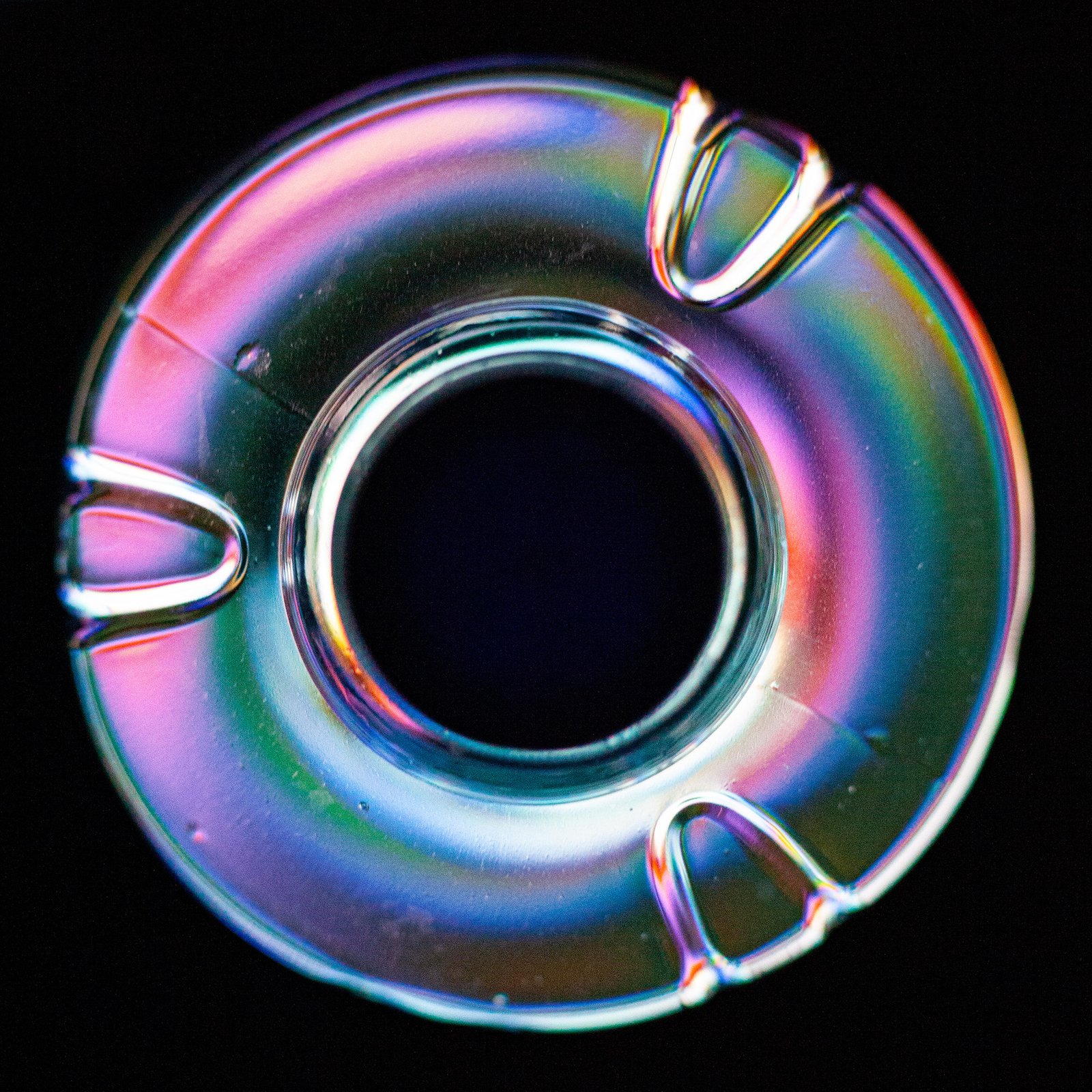
Original image
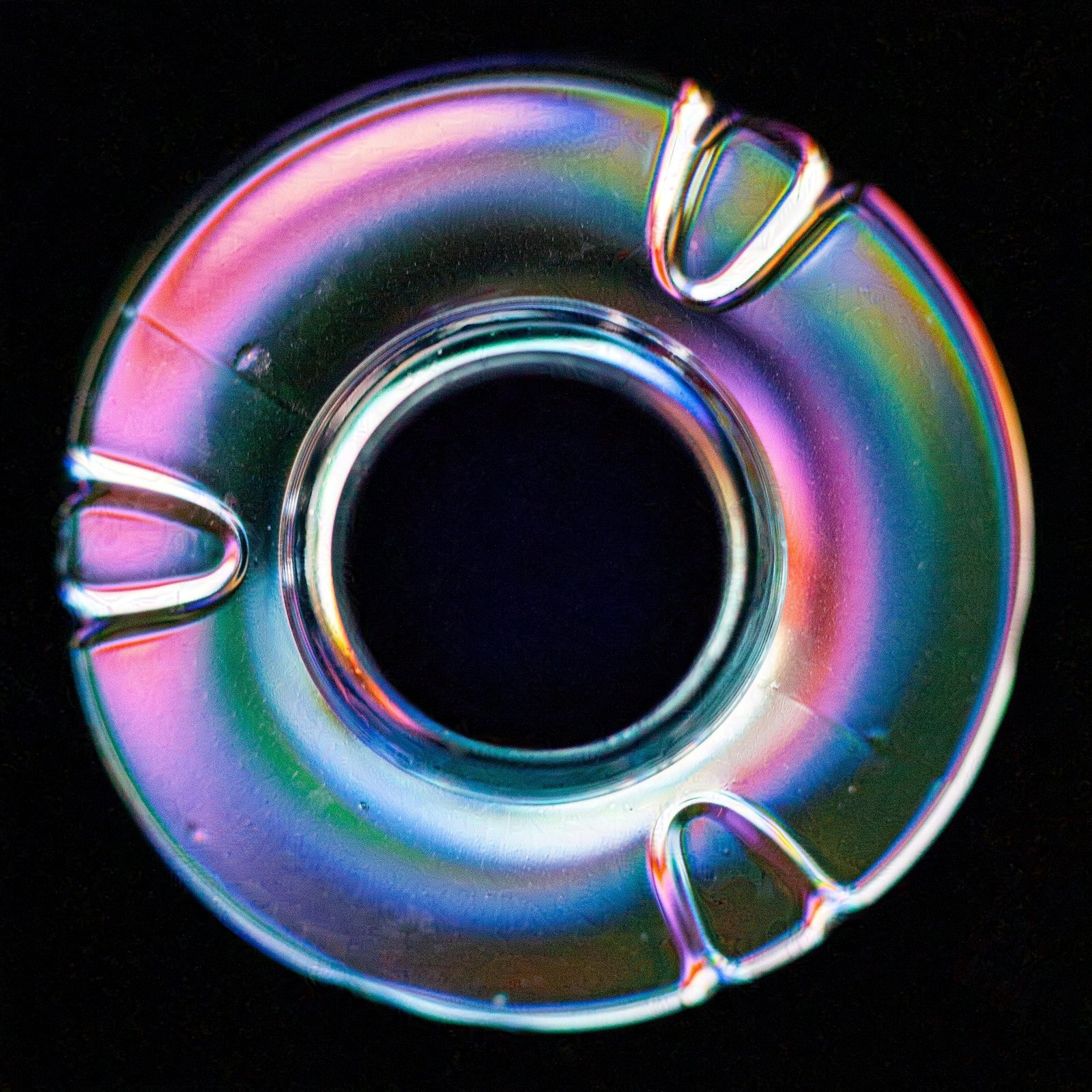
glaze default settings
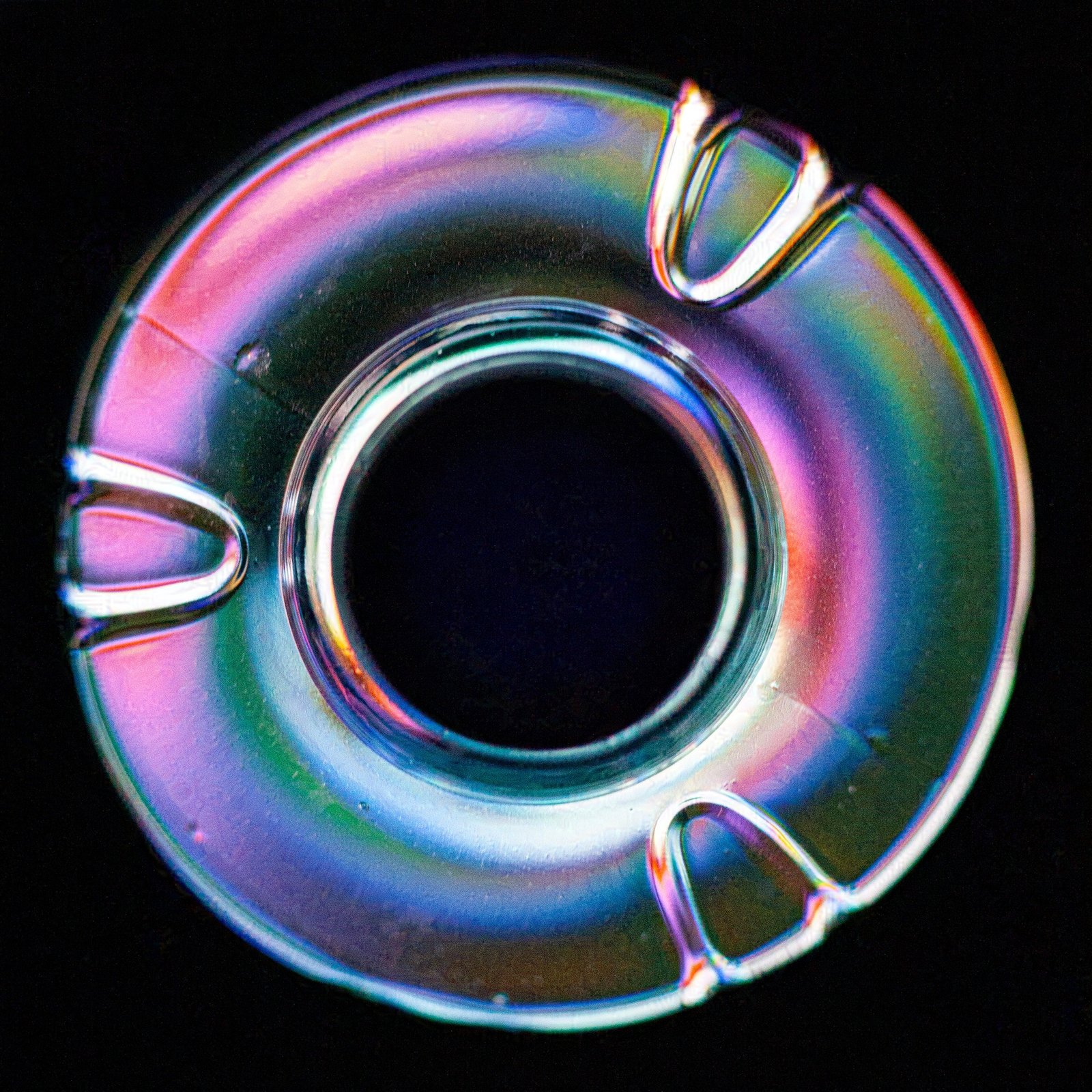
nightshade default settings

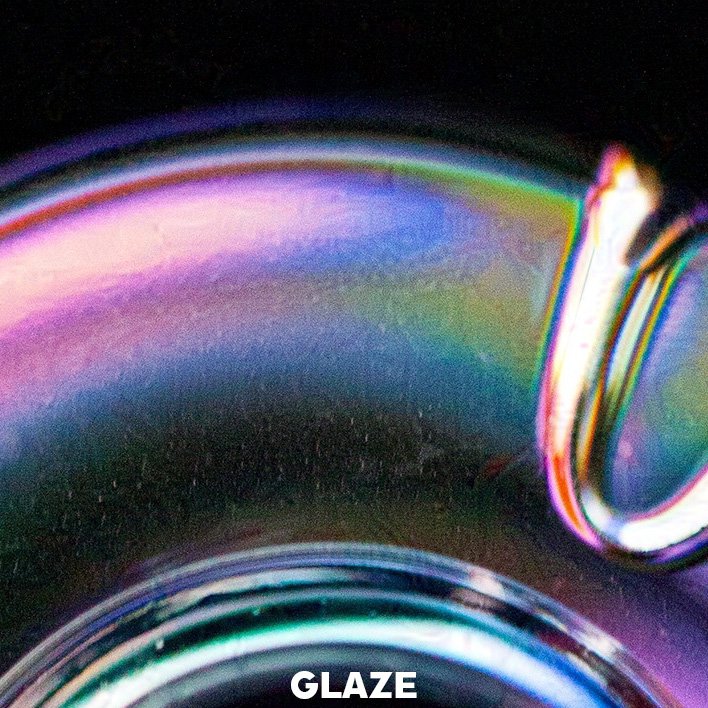
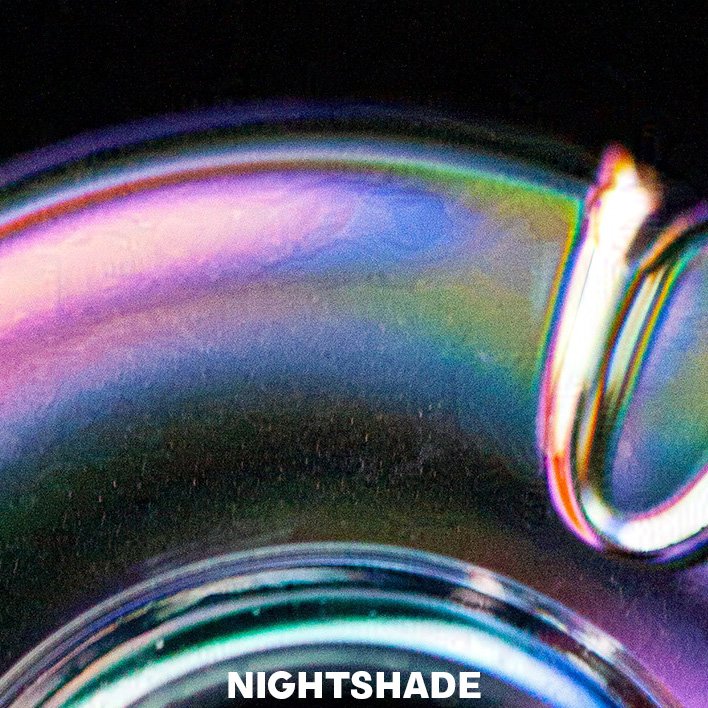
cloak is supposed to be as little visible as possible
Result will vary on the amount of cloak added, the more the better, however in general default settings are enough to protect your art. Glaze and Nightshade teams are still constantly improving to make cloak less visible to a human eye while making it more protective.
We are strongly recommending to use those tools when posting art online. Stay human.